
Tank Battle Shells
A downloadable Tank for Android
Download my Formula 1 Racing Game from : https://era-game-productions.itch.io/f1-racing
Tank Battle Shells
- Start Menu: Players can begin by selecting "battle" and choosing one of four colorful tanks.
- Tank Controls: Move using the joystick and shoot with a button.
- Minimap: A top-down view of the battlefield shows both players’ positions.
- Battle Music: A button lets players toggle the background music on or off.
- Health System: Each player starts with 50 health points, and every hit costs 5 health points.
- Selection Menu: A button allows players to quickly return to the tank selection screen.
- Rematch Option: After a loss, players can click a button to instantly start a rematch.
- Fast Loading: The game loads in less than a second for a smooth experience.
- No Permissions Needed: The game requires no additional permissions to run, ensuring a straightforward setup.
- Low Storage Usage: The game takes up just 145 MB of internal storage.
- High Performance: It can run at up to 120 FPS, offering a smooth and responsive gameplay experience(depending on your phone's capabality).
- Compatible: The game is compatible with Android 5.0 or higher, ensuring it works on a wide range of devices.
This setup makes for a smooth, fun, and seamless gaming experience, without worrying about extra permissions, storage, or device compatibility.
| Published | 3 hours ago |
| Status | Released |
| Platforms | Android |
| Author | ERA Game Productions |
| Genre | Shooter, Adventure, Simulation |
| Tags | 3D, android, No AI, rival, Tanks, Two Player, Unity |
| Average session | A few minutes |
Download
Download
Tank Battle Shells 76 MB
Install instructions
Usually you should be able to download the game without any problems. But if there are apps like "Family Link" that prevent you from downloading then do the following (this is for Family Link):
- Open the Family Link parent app on your phone.
- Tap the ☰ menu.
- Tap your child's name.
- Tap Controls.
- Tap on the phone (near the top):
- Tap on Device Settings.
- Turn ON Apps from unknown sources.
- Turn OFF Developer Options and Add/Remove User *in some cases
If you are downloading from Google the please make sure to allow downloading files!!!
OR:
- Refer to link:https://support.bark.us/hc/en-us/articles/360050416571-Install-or-Update-Bark-on...
- Google your problem and browse for a solution.
Development log
- New tank game !3 hours ago

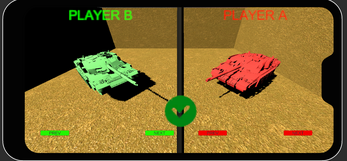

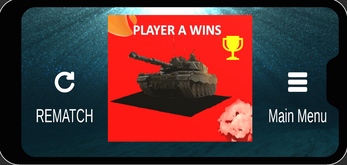


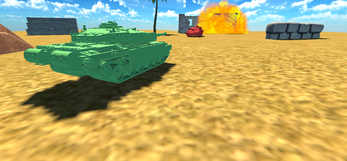
Leave a comment
Log in with itch.io to leave a comment.